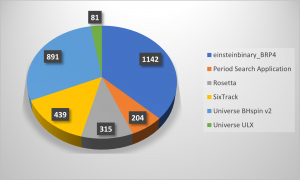I was looking forward to volunteer some raspiBOINC CPU time to the Asteroids@Home project. When the BOINC-client requested tasks response from server was:
Message from server: This project doesn't support computers of type aarch64-unknown-linux-gnu
The Asteroids@Home application is only build for 32Bit Raspberry Pi OS. Thats why I could not get any task from project server. Within the BOINC-clients cc_config.xml file you are able to define alternative platforms. So I tried to register the cluster with a modified cc_config.xml as a volunteer with 32Bit OS:
<cc_config>
<options>
<alt_platform>arm-unknown-linux-gnueabihf</alt_platform>
<alt_platform>armv7l-unknown-linux-gnueabihf</alt_platform>
</options>
</cc_config>
Now the BOINC-client received tasks from the Asteroids@Home server. Sorely these tasks ran immediately into an „Computation error“. Somehow the they could not be processed. Actually this issue was caused because the image for BOINC-client was build without 32Bit support. For Asteroids@home (and also Universe@home) you need to add the armhf architecture and also the libstdc++6:armhf library to your BOINC-client image.
I used the original Boinc/client build code from github to create the image. After modification with the missing architecture / library the buildfile looks like this:
FROM arm64v8/ubuntu:rolling LABEL maintainer="BOINC" \
description="A lightweight BOINC client on ARMv8 64-bit architecture." # Global environment settings ENV BOINC_GUI_RPC_PASSWORD="123" \
BOINC_REMOTE_HOST="" \
BOINC_CMD_LINE_OPTIONS="" \
DEBIAN_FRONTEND=noninteractive # Copy files COPY bin/ /usr/bin/ # Configure WORKDIR /var/lib/boinc # BOINC RPC port EXPOSE 12345 # Install (also 32Bit architecture and libraries) RUN dpkg --add-architecture armhf && apt-get update && apt-get -y upgrade -qq && apt-get install libstdc++6:armhf -y && apt-get install -y --no-install-recommends \ # Install Time Zone Database
tzdata \ # Install BOINC Client and some tools
boinc-client tar sed wget && \ # Cleaning up
apt-get autoremove -y && \
rm -rf /var/lib/apt/lists/* CMD ["start-boinc.sh"]
Now Asteroids@Home tasks are fetched and processed. Yet without any „Computation errors“. Looks like each task needs about 15h to finish.