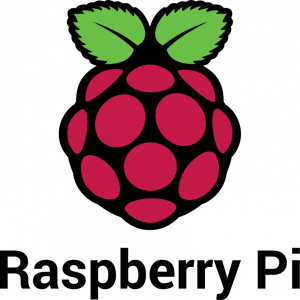So let’s try to build a BOINC Kubernetes Cluster on Raspberry Pi 4 Computers. What do we need for that?
All Rasperry Pi 4 Model B Computers come along with a ARM Cortex A72 CPU (4 Cores), onboard Gigabit Ethernet, onboard Bluetooth 5, several USB 2.0 and 3.0 ports and a HDMI Mini Display Port. Data ist stored on MicroSD Cards to substitute a Harddrive or SSD. They are all powered through a USB-C Connector with and an external power supply unit. The only difference on these single board computers is their RAM capacity: The range is from 1 and 2 to 4 GB. Since 2020 there is also an 8 GB model available.
There will be 3-4 BOINC tasks processed parallel on each Pi. Depending on the project you are volunteering these tasks may need some RAM. So I selected the 8 GB Version for the cluster.
There are two options to power your Pi4. The easiest option is to supply power via an external power unit. The disadvantage here is, that you will have a mess with cables and multiple socket outlets which is not convenient for me. The second option is to power up your Pi4 via Power over Ethernet (PoE). Every Pi4 Model 4 has an GPIO (General Purpose Input Output) Port where you can attach or plug 3rd Party hardware devices to your Raspberry. The Raspberry foundation itself offers an PoE Hat but there are also other vendors. PoE HATs always come with a small Fan which will also keep the CPU temps low. I opted for the Waveshare HAT since their Fans RPM can be temperature controlled.
The downside of the Waveshare PoE HAT with temperature controlled Vents is that they have a certain height and they might not fit into the common Raspberry cases available on the market. Actually I already have a solution in mind for case, but this will be a different post.
For each Raspberry Pi4 a heatsink kit will also be ordered to keep the temperatures low.
For PoE distribution you need a proper switch. I found fanless Models only up to 8 ports. Since I need some more Ports for my home Infrastructure I need at least a switch with 16 GB Ports. You have to read technical describtions careful here because a 24 Port switch might not have always PoE Support on any Port. Also you need to find a silent one because all of that switches have internal Fans. For me the UBIQUITI US-16-150W will do the job.
MicroSD Cards have a limited lifetime since they will fail sooner or later depending how I/O they have to process. I opted for Kingston High Endurance Models for extended lifetime.
| 4x | Raspberry Pi4 Model B (8 GB) | EUR 308 |
| 4x | Kingston High Endurance MicroSD Card (32 MB) | EUR 52 |
| 1x | UBIQUITI US-16-150W (MK I) | EUR 278 |
| 4x | Heatsink Set (4 Pcs) Raspberry Pi4 Model B | EUR 10 |
| 4x | Patchcable CAT6a/SFTP | EUR 10 |
A lot of EUR. We can ask ourself which Desktop Computer we will get for all that money and – compared to 4x Raspberry Pi4 – how many tasks the system can finnish a day. Maybe we can also ask ourselfes how many Kilowatts per Hour / per Task each System consumes. Maybe I will do such comparison later … Building a Raspberry Pi4 Cluster is definitly more fun!